Agriculture in India is undergoing a transformation, we will see how to do e crop inspection in 2025 thanks to digital advancements that simplify traditional practices. Among these innovations is the e-Pik Pahani app, introduced by the Maharashtra government, which empowers farmers to conduct e-crop inspections efficiently. With the Rabi season upon us, it’s time to delve into the details of how to conduct e-crop inspections online using this app. Whether you’re a farmer, an agricultural officer, or someone interested in agri-tech, this guide provides a step-by-step approach to e-crop inspection in 2025.
Understanding E-Crop Inspection
E-crop inspection is a digital process that helps farmers record and verify details about their crops using mobile technology. It ensures transparency, accuracy, and timely assistance in matters like insurance claims, subsidies, and crop management. Traditional crop inspections involved tedious paperwork and physical visits, but apps like e-Pik Pahani have made the process more streamlined and accessible.
The importance of e-crop inspections lies in their ability to:
- Provide real-time data about crop conditions.
- Aid government agencies in formulating policies.
- Enhance farmer’s access to compensation in case of crop loss.
- Support the accurate implementation of schemes like PM-Kisan and crop insurance programs.
What is the e-Pik Pahani App?
Launched by the Maharashtra government, the e-Pik Pahani app is designed to digitize crop inspection and record farming activities. The app allows farmers to upload information about their crops directly to the state’s revenue department. The platform eliminates the need for farmers to depend solely on local officials, giving them more control over their data.
Key features of the app include:
- Real-time crop reporting using mobile devices.
- Integration with GPS for precise farm location tracking.
- Options to upload geotagged photos of the crop.
- Easy access to inspection history and crop details.
The e-Pik Pahani app is particularly beneficial during the Rabi season, helping farmers document crops like wheat, gram, and mustard with accuracy.
Step-by-Step Guide: How to Do E Crop Inspection in 2025
Let’s break down the process into manageable steps to help you understand how to inspect Rabi e-crops using the e-Pik Pahani app.
Step 1: Download and Set Up the e-Pik Pahani App
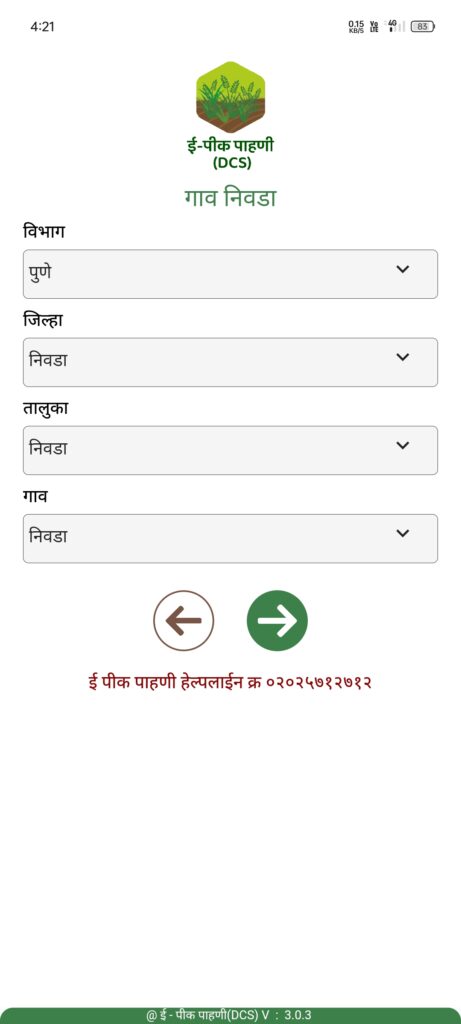
- Download the App: The app is available on the Google Play Store. Search for “e-Pik Pahani” and install it on your Android device.
- Registration: Open the app and register using your mobile number. Enter your Aadhaar details for verification. If you’re a farmer, link your land details by entering your survey number or Gat number.
- Language Preference: Select your preferred language (Marathi, Hindi, or English) for a user-friendly experience.
Step 2: Navigate to the E-Crop Inspection Section
Once you’ve set up the app, navigate to the “E-Crop Inspection” section. This is where you’ll upload and manage crop-related information.
- Select the Crop Season: For Rabi crops, choose the “Rabi” season from the dropdown menu.
- Identify Your Farm Location: The app uses GPS to detect your farm’s location. Ensure your device’s location services are enabled.
- Add Crop Details: Select the type of crop (e.g., wheat, gram, mustard). And Enter the sowing date, expected harvest date, and any additional information.
Step 3: Geotagging and Uploading Photos
To ensure transparency and accuracy, the app requires geotagged images of your farm and crops.
- Capture Photos: Open the camera feature within the app. Take clear pictures of your field, ensuring the crop is visible. Geotagging happens automatically, adding location metadata to the images.
- Upload Images: After capturing the photos, upload them to the app. The images will be stored in the system for official review.
Step 4: Verification and Submission
- Cross-Check Details: Review the information and photos you’ve entered. Ensure everything is accurate to avoid discrepancies during verification.
- Submit Data: Once satisfied, click on the “Submit” button. Your crop inspection report will be sent to the revenue department for approval.
- Acknowledgment: After submission, you’ll receive an acknowledgment receipt or notification confirming your submission.

Why Choose E-Crop Inspection for Rabi Crops in 2025?
Rabi crops are critical to India’s agricultural economy. Timely and accurate inspection of these crops ensures:
- Easy Access to Crop Insurance: Farmers can claim compensation for crop damage due to adverse weather or pests, as insurance companies rely on e-crop data.
- Subsidy Benefits: Government schemes like fertilizers and irrigation subsidies depend on verified crop records.
- Data Accuracy: E-crop inspection minimizes errors, ensuring that government policies benefit the right farmers.
- Time-Saving: Farmers no longer need to visit government offices, saving valuable time during the busy farming season.
Tips for Successful Rabi E-Crop Inspection
To make the most of the e-Pik Pahani app during your e-crop inspection, follow these tips:
- Ensure Proper Internet Connectivity: A stable internet connection is essential for seamless data uploading.
- Take Clear Photos: Good lighting and sharp images improve the verification process.
- Double-Check Data: Incorrect details can delay the inspection process or lead to rejections.
- Update the App Regularly: Ensure you have the latest version of the app for optimal performance.
- Maintain Farm Records: Keep documents like land ownership proof, crop sale receipts, and other relevant records handy for future reference.
Challenges and Solutions
While the e-Pik Pahani app simplifies e-crop inspection, farmers might face some challenges:
- Limited Digital Literacy: Many farmers may struggle with the app due to lack of familiarity with smartphones. Solution: Local training sessions and agricultural extension programs can bridge this gap.
- Connectivity Issues: Rural areas often have poor internet connectivity. Solution: Use offline features of the app, where available, and upload data later.
- Technical Errors: Bugs in the app can delay the process. Solution: Report issues promptly via the app’s support section or helpline.
The Future of E-Crop Inspection
The adoption of e-crop inspection is a significant step towards digitizing Indian agriculture. By 2025, advancements like AI-driven crop analysis and drone technology might further enhance this process. The e-Pik Pahani app is likely to incorporate these technologies, making inspections even more efficient.
Farmers can expect:
- Real-time weather updates integrated into the app.
- Advanced pest and disease detection tools.
- Automated alerts for insurance claims.
These developments will not only benefit farmers in Maharashtra but also set a benchmark for other states.
Also read this : Bandhkam Kamgar Yojana Maharashtra
Conclusion
E-crop inspection in 2025 is all about leveraging technology for smarter farming. The e-Pik Pahani app simplifies the inspection process, making it faster, transparent, and more accessible. For Rabi crops like wheat and gram, timely inspections ensure that farmers can avail themselves of subsidies, insurance, and other benefits. By following the steps outlined in this guide, farmers can confidently navigate the e-crop inspection process. With the Maharashtra government’s continued efforts to digitize agriculture, the future looks bright for the farming community. Start your e-crop inspection today and take full advantage of the opportunities this technology offers. After all, the key to successful farming lies in adapting to change and embracing innovation.

